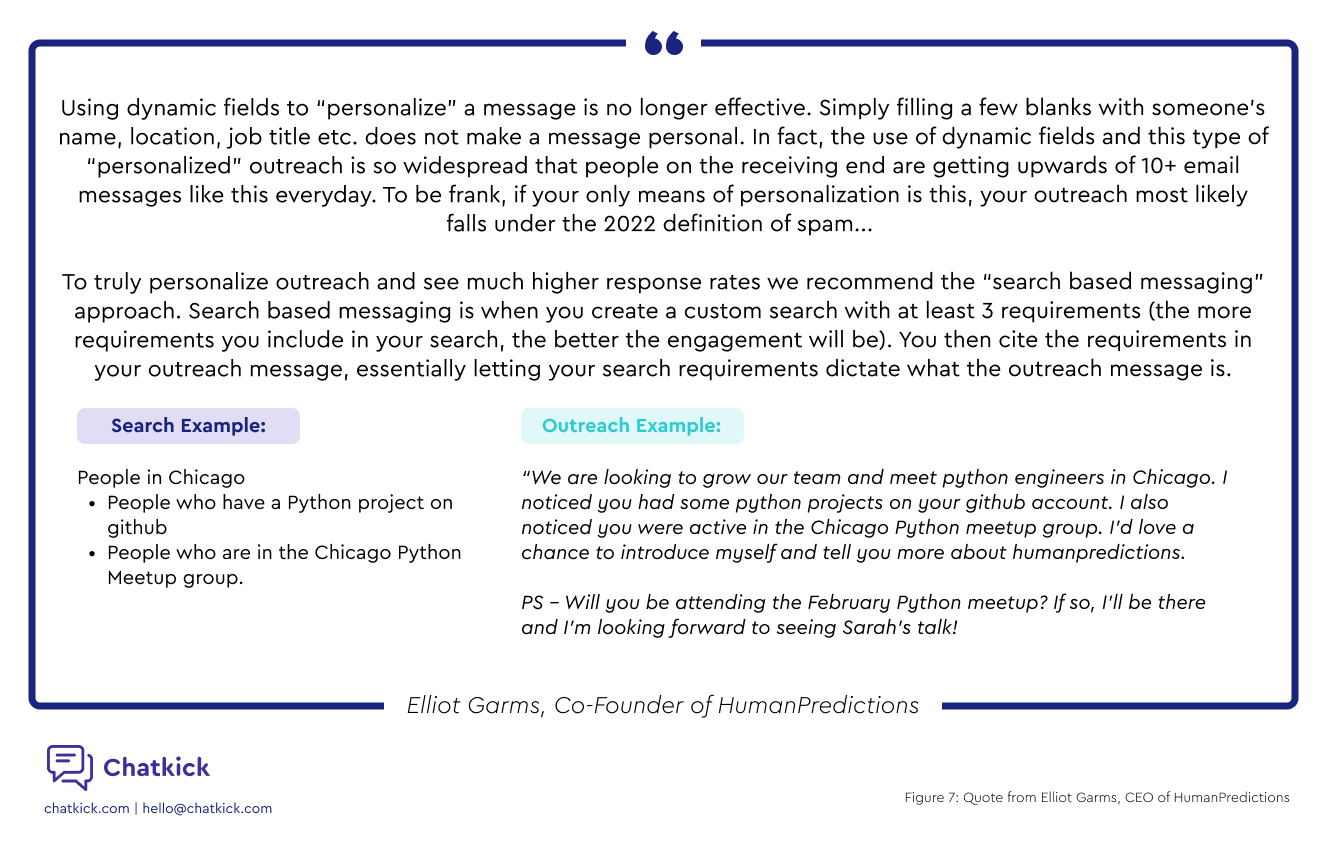Software engineers are in high demand, and attracting top talent is much harder today than a few years ago.
So how can you make your company stand out in this competitive environment? How do you ensure that software engineers know about your business and want to work for you? Do you need a candidate experience checklist?
Cold emailing is how!
Why Is Cold Emailing Still the King of Outreach?
Personalized cold outreach is still one of the best approaches to candidate outreach.
That’s because no other form of outbound recruitment has the same results as cold emailing 一 when done right.
Many recruiters have become over-reliant on LinkedIn InMail. A recent survey indicated over 40% of LinkedIn users have InMail muted. And if you think about the purpose of outreach recruiting like InMail, you will realize that it is just for solicitations.No wonder most of those LinkedIn messages get ignored!
On average, people check their email about 15 times per day. So it’s no surprise that experts have mentioned that recruiters who use our Chatkick Talent CRM product often see up to 2.5x the response rates with well-crafted personalized emails and automated follow-ups.
As well. focusing on personal and company wide source to hire ratios will drastically improve several variables within the hiring process. With all these stats in mind, we’ve curated five excellent personalized cold outreach email templates for sourcing software engineering talent.
Below, we’ll review each template, taking a moment to point out why each works so well. We’ll also discuss a few tips to keep in mind when sending cold emails.
5 Recruitment Email Templates to Source Software Engineers
Ready to see some of the cold email templates perfect for your engineering email list at work? Let’s begin.
Template 1 - Lay It All Out
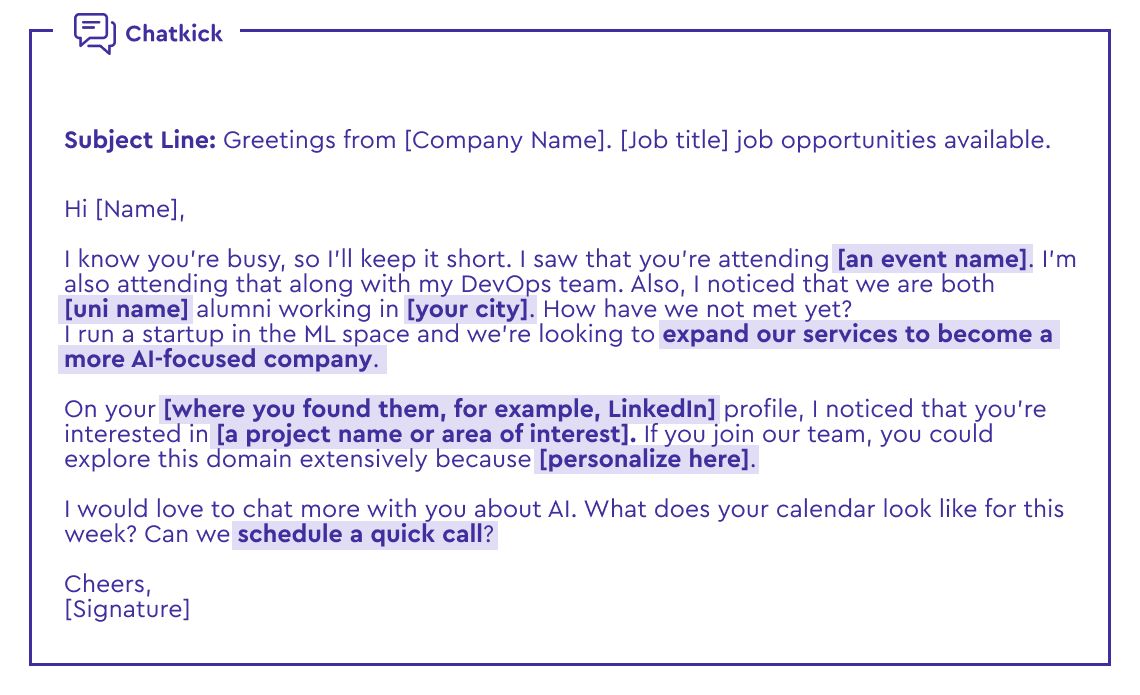
Overall, this recruitment pitch template shows the strength of recruitment because it’s short and to the point.
Let’s start with the subject line. It clearly states what the email is about and grabs the recipient’s attention.
One point to note here is that you should include your company’s name in the subject line only if your company is somewhat well-known in the industry. If you work at a highly-regarded company, name-dropping can prompt candidates to read your email.
The rest of the email follows suit, keeping the body direct and informative, beginning with how the recruiter found the candidate, then explaining the main reason for contacting the candidate, and closing with a clear CTA.
The best part about this template is that it lays the entire story out: Why you contacted them, what the role you are hiring for is all about, and what the company is all about.
While this email is well-crafted, you may not get an immediate reply. So be sure to follow up with another email or two. You should reference your earlier emails in each of your follow-ups, as shown in the template below:
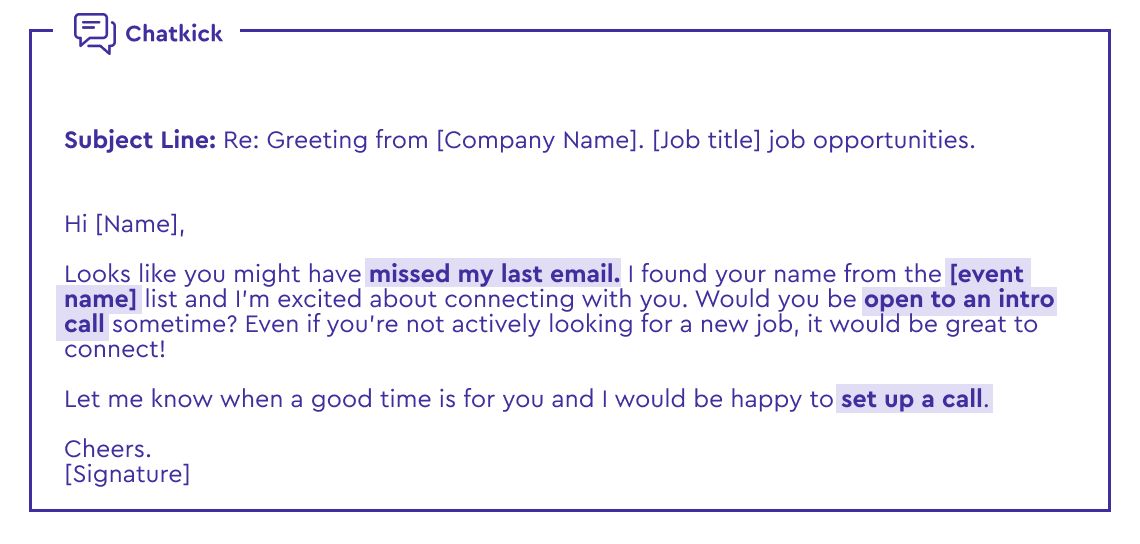
Follow up to laying it all out Key takeaways from this template:
- Remind the candidate how you found them.
- Highlight what attracted you to the candidate
- Give a good justification for why you’re reaching out and why the candidate could be a good fit.
- Mention how they can work on an area of interest in your company and give compelling reasons that will resonate with the candidate.
- Top software developers are busy people, so don’t waste their time with a lengthy email, and end with a strong CTA.
Template 2 - Hyper-Personalization
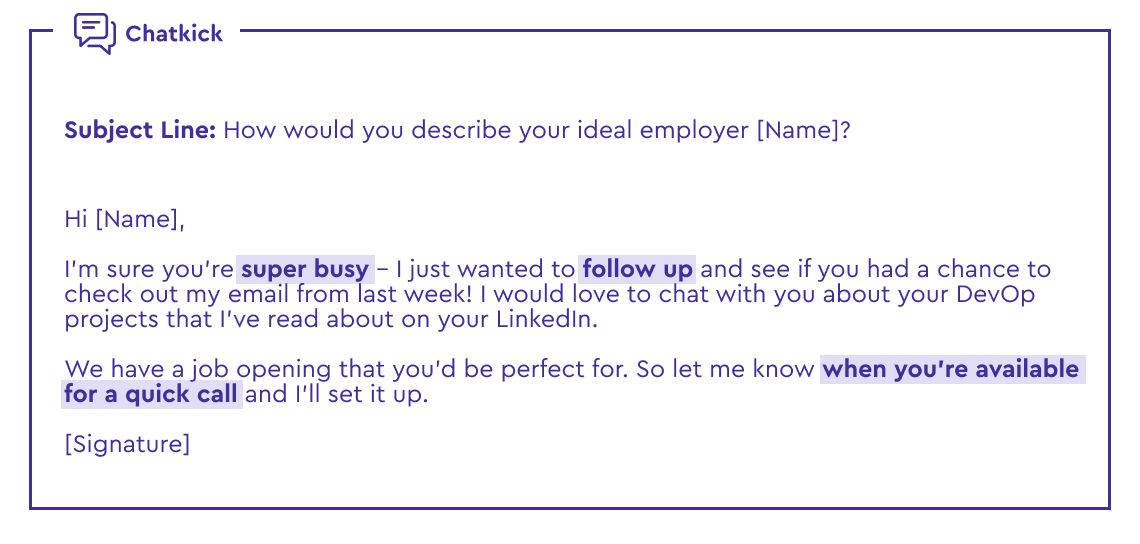
This cold email template for recruiters works well because it’s hyper-personalized. The recruiter opens with the candidate’s name in the subject line, then mentions that they’ve been following the candidate’s work on Twitter.
On top of that, the recruiter makes a reference to the candidate’s favorite team. You may not always have that knowledge, but you can use another personalization tactic from this email.
The recruiter goes on to talk about a big project their company has just finished and relates it to one that the candidate has completed before. Adding that shows the candidate that the recruiter has done their due diligence and cares enough to personalize cold emails.
The email ends with a clear CTA: asking the reader to respond with their availability.
If you don’t get a reply after sending this email, you can send the following email a week later:
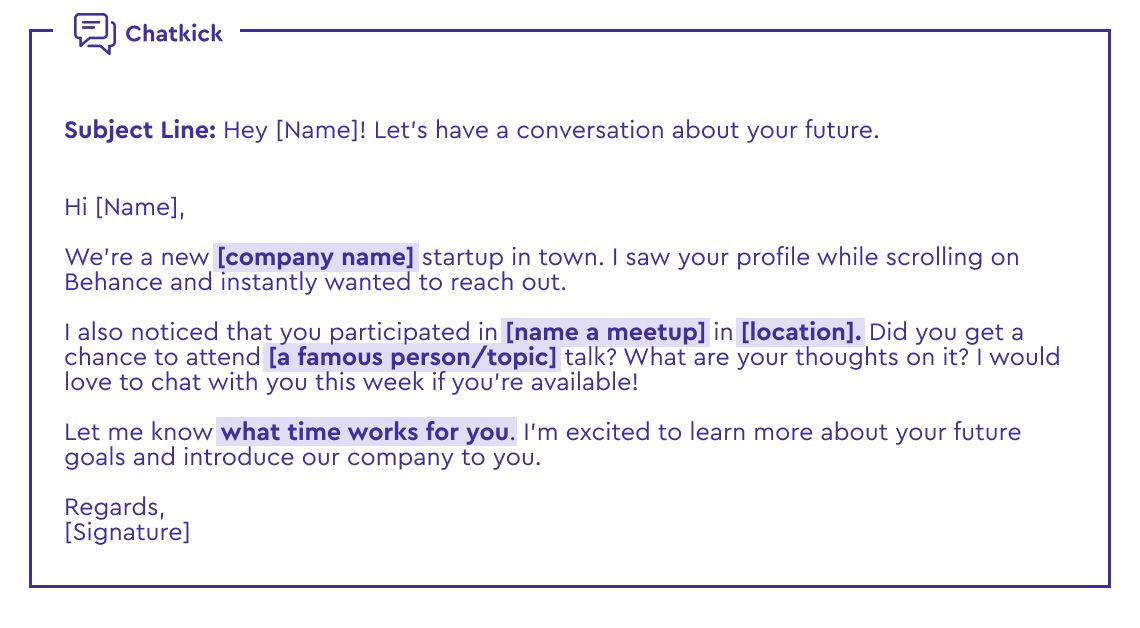
Follow up to hyper-personalized message
Key takeaways from this template:
- To convince candidates to respond, you need to learn the ins and outs about the candidate you’re reaching out to. You can find relevant information by combing through a candidate’s social media accounts or professional profiles.
- Show the candidate that you took the time to get to know them before sending the email. Make sure that each section of the email has some personal information about the candidate.
Template 3 - Bold Subject Lines
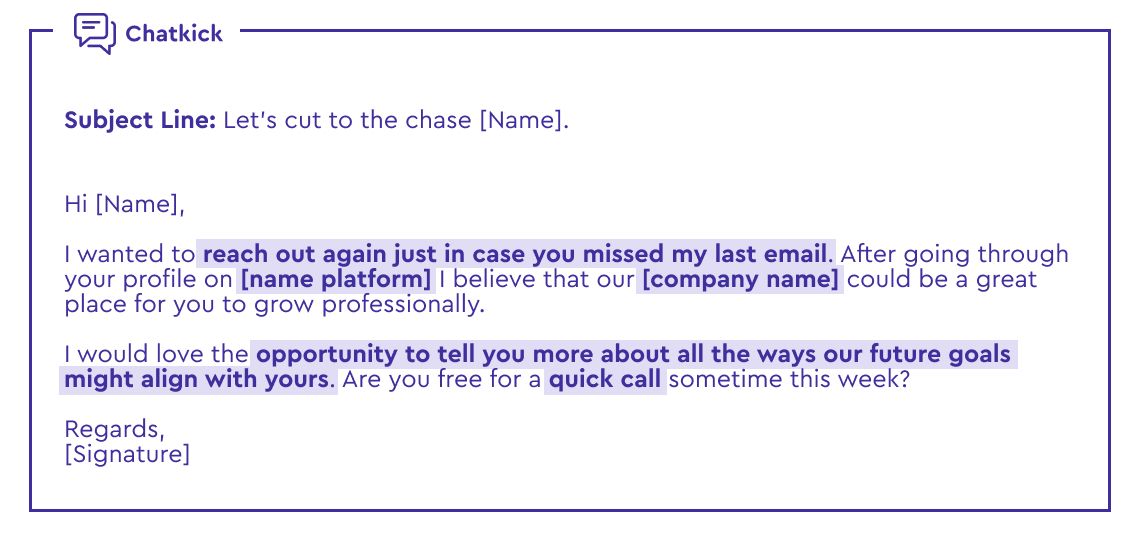 Bold subject line The first great thing about this sample email to potential candidates is its catchy subject line.
Bold subject line The first great thing about this sample email to potential candidates is its catchy subject line.
As a recruiter, we’re confident you get your fair of cold emails for jobs, so you know how important the cold email job application subject line is: It makes you decide whether to read and email or delete it.
It matters so much that personalized subject lines boost email open rates by 26%.
After the eye-catching subject line, the recruiter moves on to the meat of the email. They keep it conversational, and asks the candidate direct questions so they are compelled to reply. An informal tone makes the email stand out from run-of-the-mill cold emails. 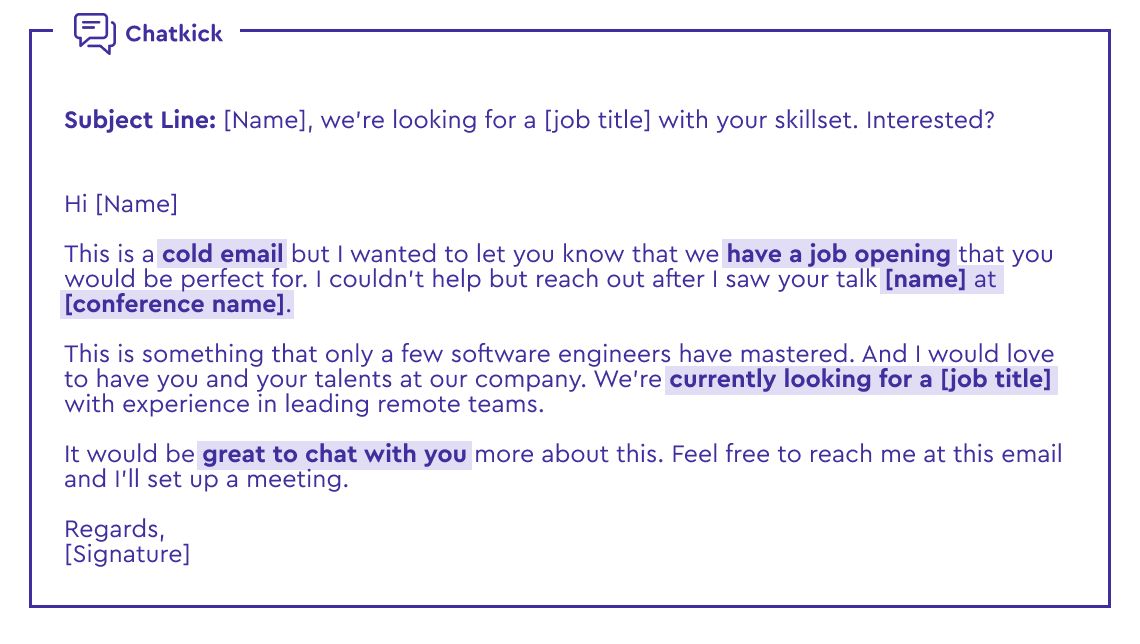 Follow up on a killer subject line email Once this email has gone out, we recommend sending 3 to 5 follow-up emails if you don’t get a reply. Here’s a template:
Follow up on a killer subject line email Once this email has gone out, we recommend sending 3 to 5 follow-up emails if you don’t get a reply. Here’s a template:
Key takeaways from this template:
- Write a subject line that stands out.
- Personalize the email by using the data you gathered during your research into the candidate and keep the focus on the candidate.
- End with clear instructions about what you need the candidate to do.
Email Template 4 - Search Base Messaging
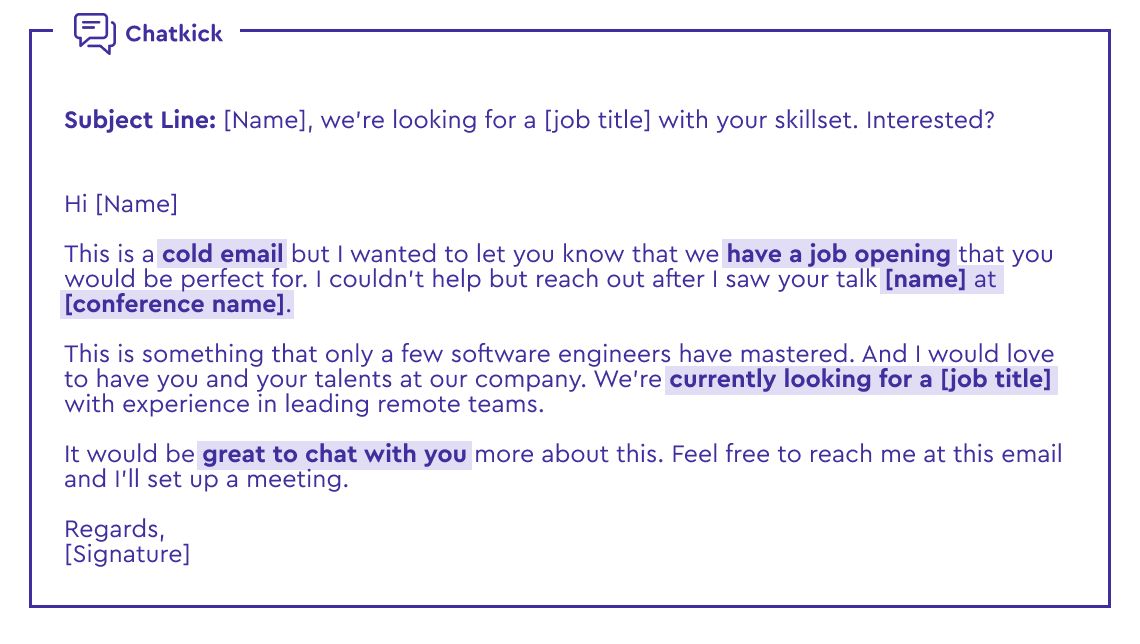 A search based message This recruiter email to candidates highlights the importance of being specific about the position you’re recruiting for without over-explaining. It starts with an unexpected sentence to grab the reader’s attention then tells them how the recruiter found their profile and the purpose of the cold email.
A search based message This recruiter email to candidates highlights the importance of being specific about the position you’re recruiting for without over-explaining. It starts with an unexpected sentence to grab the reader’s attention then tells them how the recruiter found their profile and the purpose of the cold email.
Calling out the candidates background as a conference speaker shows you’ve done your homework. These context details will give prospects more confidence you know what you are doing by reaching out to them.
Since one cold email is rarely enough, use the following template to follow-up: 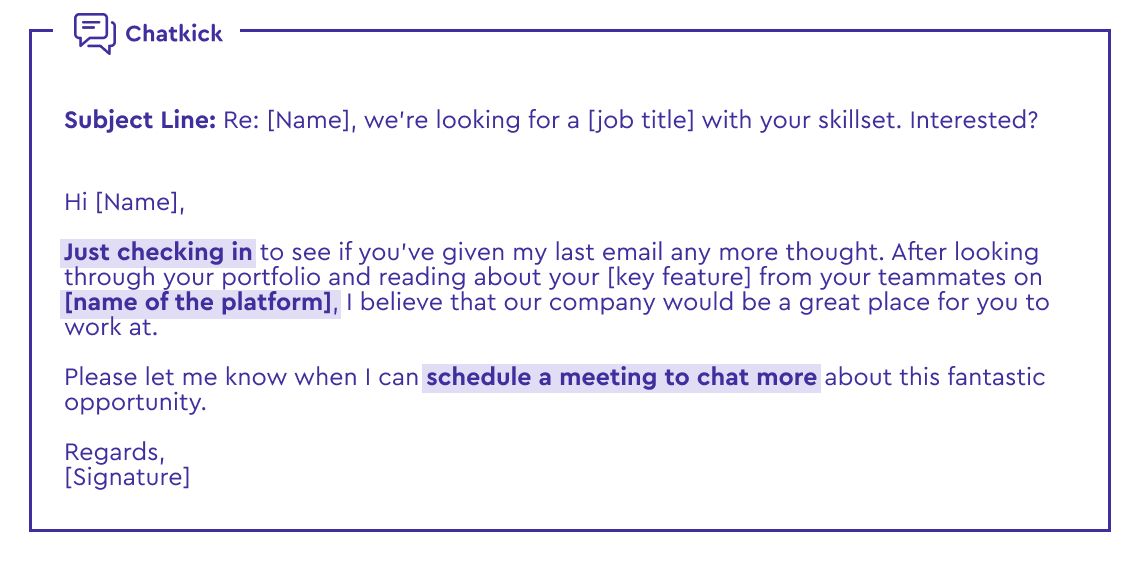 Following up on a search based message Key takeaways from this template:
Following up on a search based message Key takeaways from this template:
- Don’t be afraid to be bold with your opening sentence.
- Personalize the message by saying something you would only know if you thoroughly looked into their professional portfolio.
- Give your candidate enough information to get them intrigued about your company.
- End with a clear sentence explaining the next steps.
Email Template 5 - Use a Pinch of Flattery
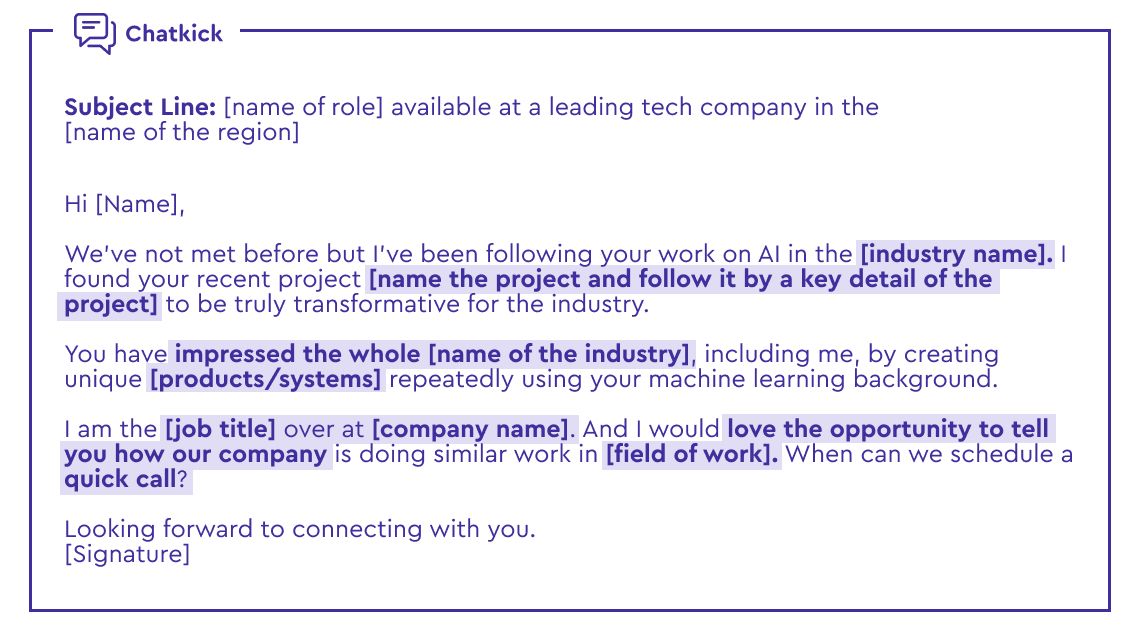 Use a pinch of flattery This passive candidate email template uses flattery to appeal to the candidate. Using flattery can be tricky, so make sure that you sound natural and honest rather than overly sweet.
Use a pinch of flattery This passive candidate email template uses flattery to appeal to the candidate. Using flattery can be tricky, so make sure that you sound natural and honest rather than overly sweet.
The template also has room for you to mention a specific project the candidate has worked on previously. Use that to personalize your message and make your cold email more impactful.
If you have some well-known software engineers in your company, it can be beneficial to name-drop. This might intrigue candidates and make them want to work for you.
Another great feature of this email is its bold ending. Instead of asking if the candidate is available, you can just ask for a time to schedule the call. This shows your confidence that the candidate will reach out to you.
In case your candidate doesn’t reply to your first message here’s a follow-up template: 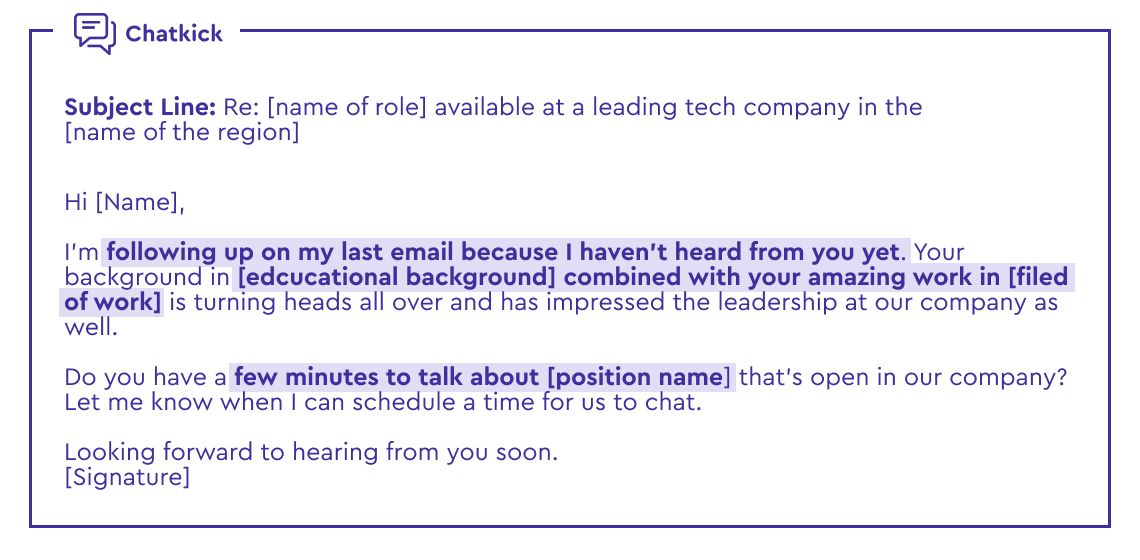 Follow up with a little bit of flattery Key takeaways from this template:
Follow up with a little bit of flattery Key takeaways from this template:
- Mention the name of a project the candidate has done - you’ll find this info while you’re researching them.
- Mention how impressed you were with their work on the project.
- Be as natural as possible when using flattery in your cold emails.
5 Tips to Remember When Sending Recruiting Emails to Candidates
The most important thing to remember about outreach recruiting is that the money is in the follow-up. Sending two to three emails is always a good idea to demonstrate the strength of recruitment by showing you really care about the candidate and want to establish a relationship with them.
Candidates value persistence, so use automation tools like Chatkick Talent CRM to set up your email sequences. That way, you can carry out your daily tasks without worrying about when to send a follow-up.
Second, personalization is key. Relevant and personalized email sequences can triple your response rate.
So, we’ll leave you with this 一 five more quick tips to boost your game when contacting your engineering email list:
- Avoid buzzwords such as rock-star software engineers. These clichés are overdone and might make your email sound less personalized.
- Measure deliverability using tools like Warmup Inbox to ensure your domain’s sending authority is kept intact.
- Double down on your CTAs. Make next steps clear to the candidates so they know how to proceed.
- Pay attention to email signatures. These matter more than you might think. Add your name, role in the company, and links to your social media so your candidates can look you up.
- Using search-based messaging as defined by Elliot Garms at Human Predictions.
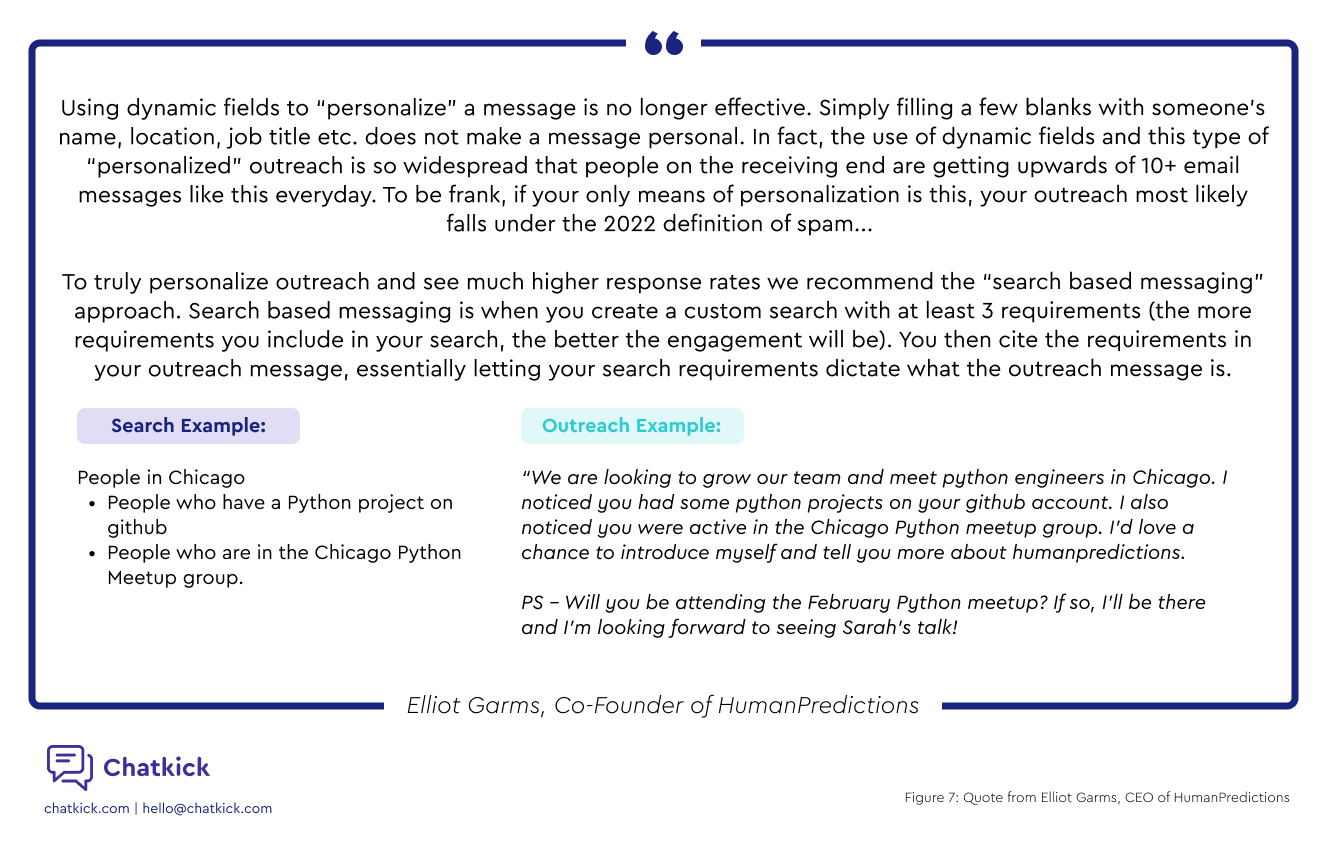
Your Next Steps
There is no set candidate experience checklist but if your cold email have been going unanswered, then these free recruiting templates will help!
Try these out and make changes as you see fit.
Check out Chatkick Talent CRM to help scale your personalized outreach.

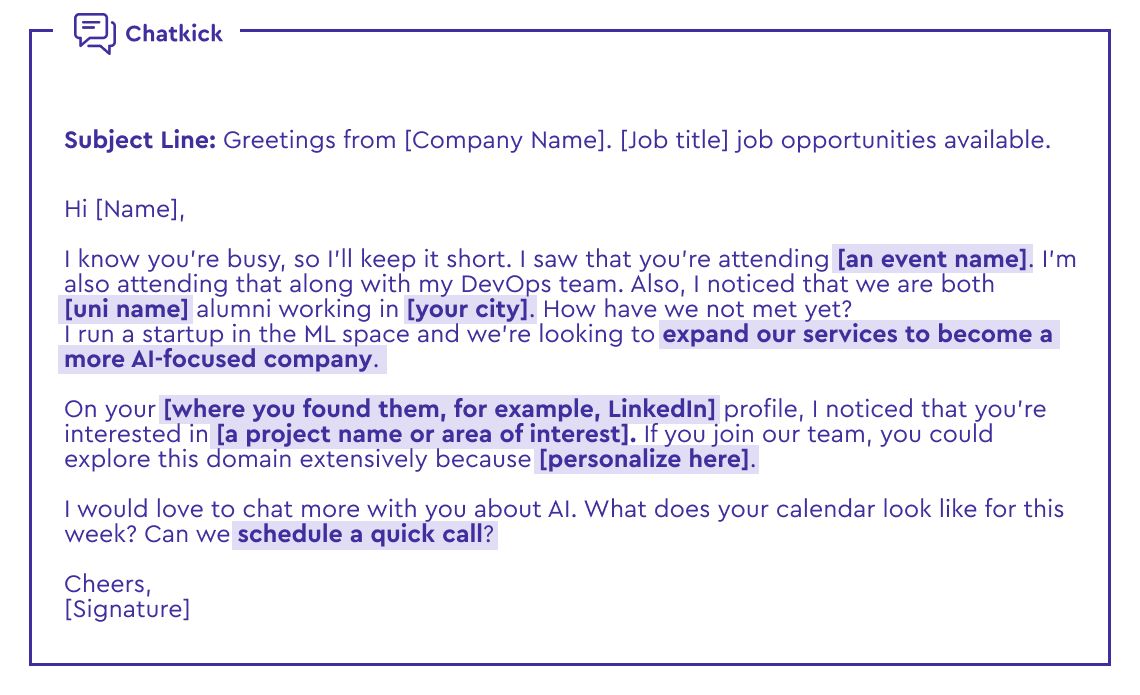
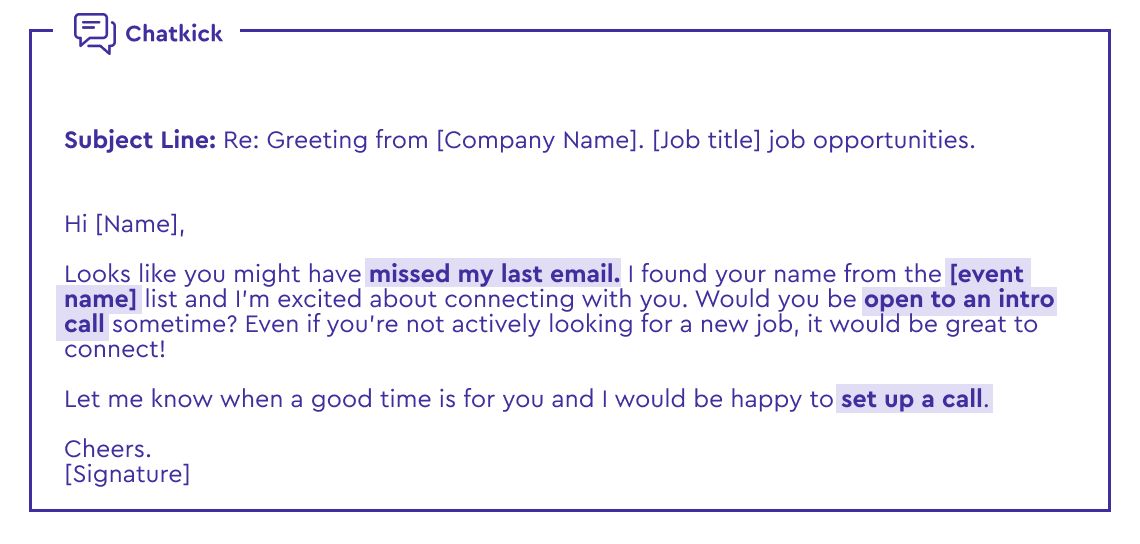
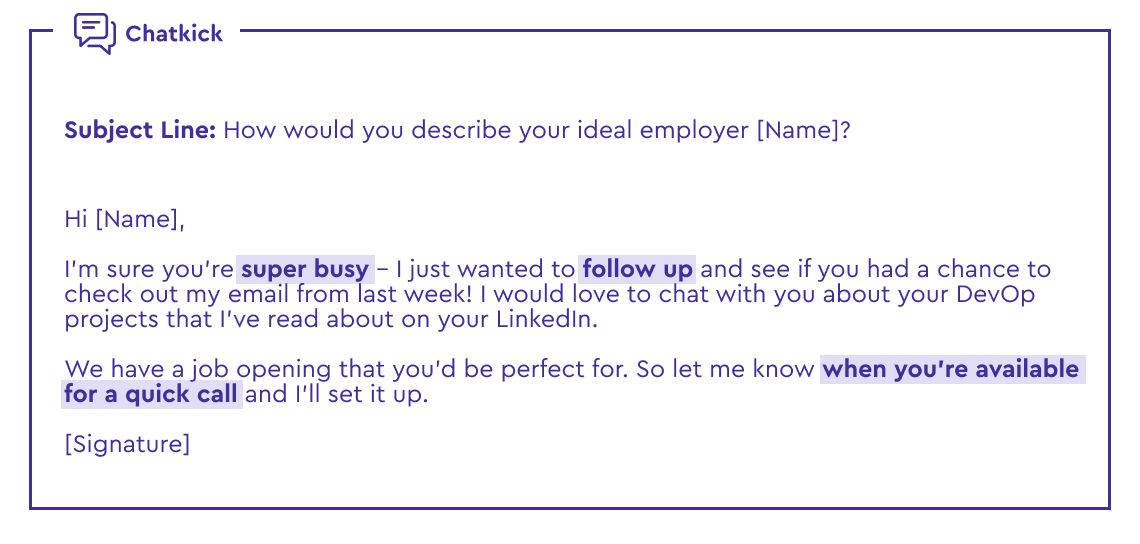
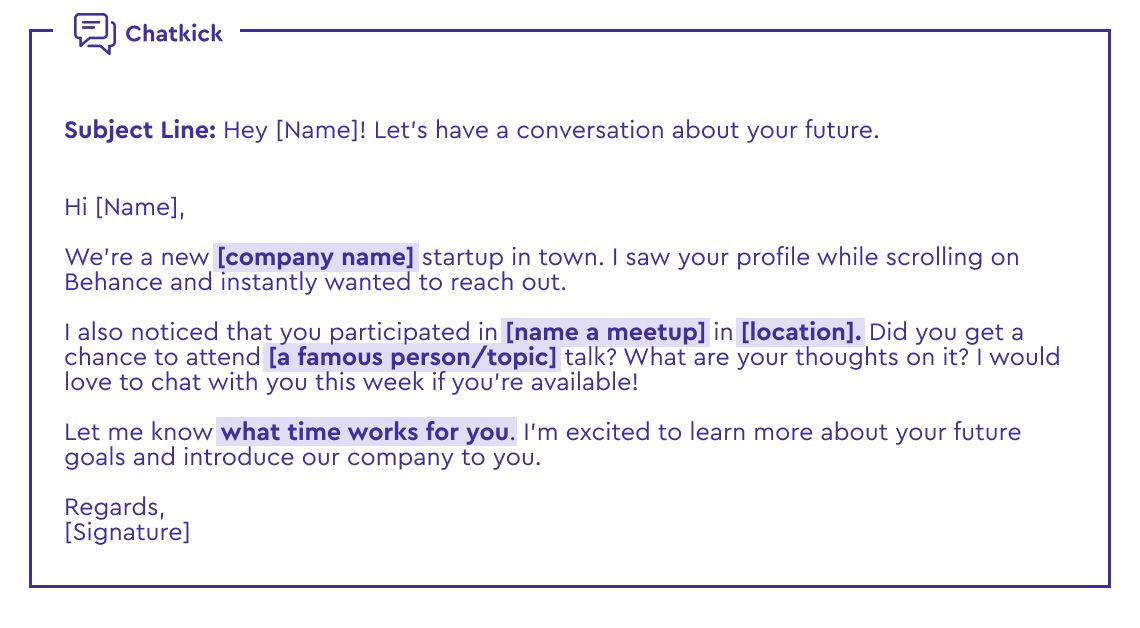
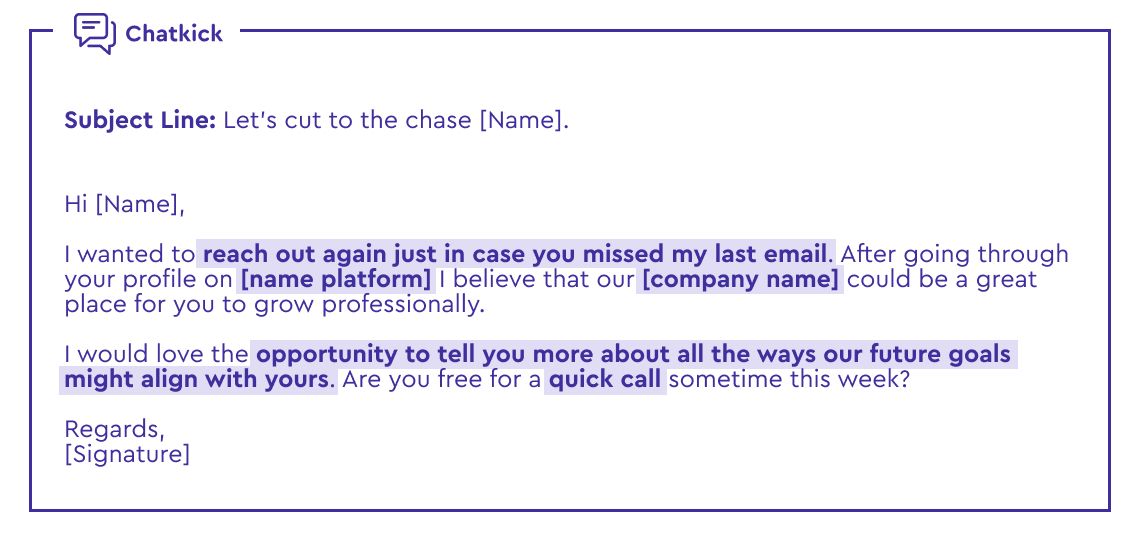 Bold subject line The first great thing about this sample email to potential candidates is its catchy subject line.
Bold subject line The first great thing about this sample email to potential candidates is its catchy subject line.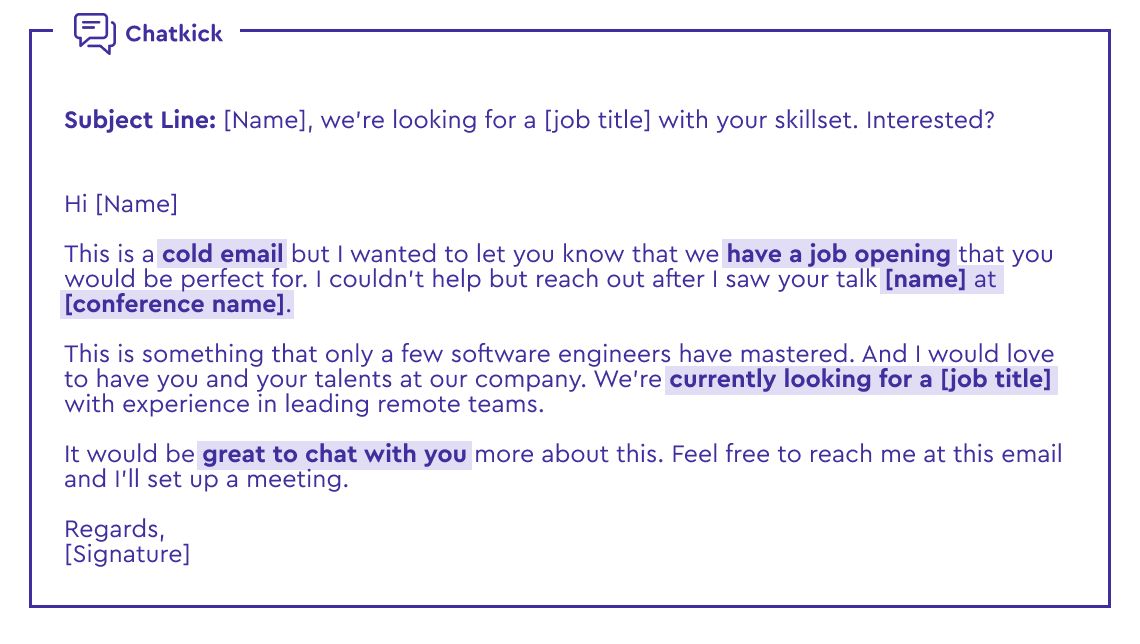 Follow up on a killer subject line email Once this email has gone out, we recommend sending 3 to 5 follow-up emails if you don’t get a reply. Here’s a template:
Follow up on a killer subject line email Once this email has gone out, we recommend sending 3 to 5 follow-up emails if you don’t get a reply. Here’s a template: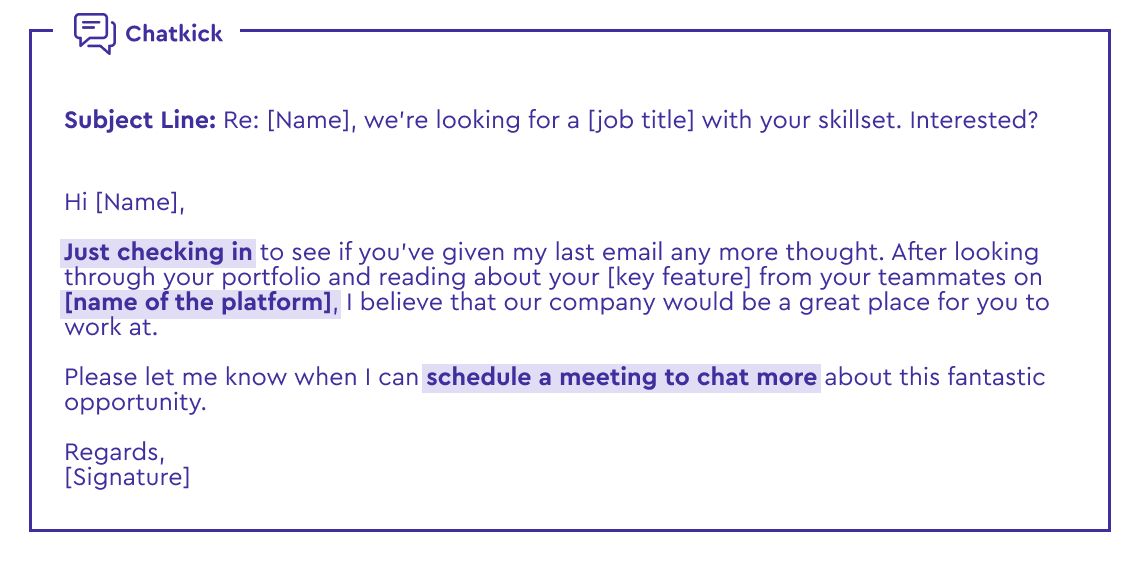 Following up on a search based message Key takeaways from this template:
Following up on a search based message Key takeaways from this template: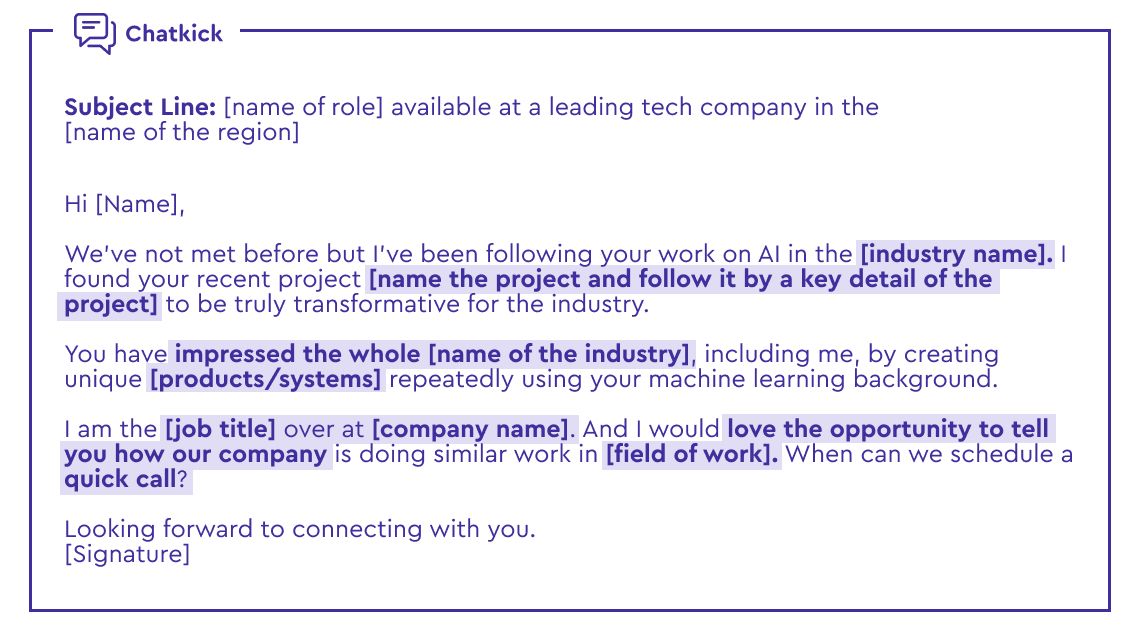 Use a pinch of flattery This passive candidate email template uses flattery to appeal to the candidate. Using flattery can be tricky, so make sure that you sound natural and honest rather than overly sweet.
Use a pinch of flattery This passive candidate email template uses flattery to appeal to the candidate. Using flattery can be tricky, so make sure that you sound natural and honest rather than overly sweet.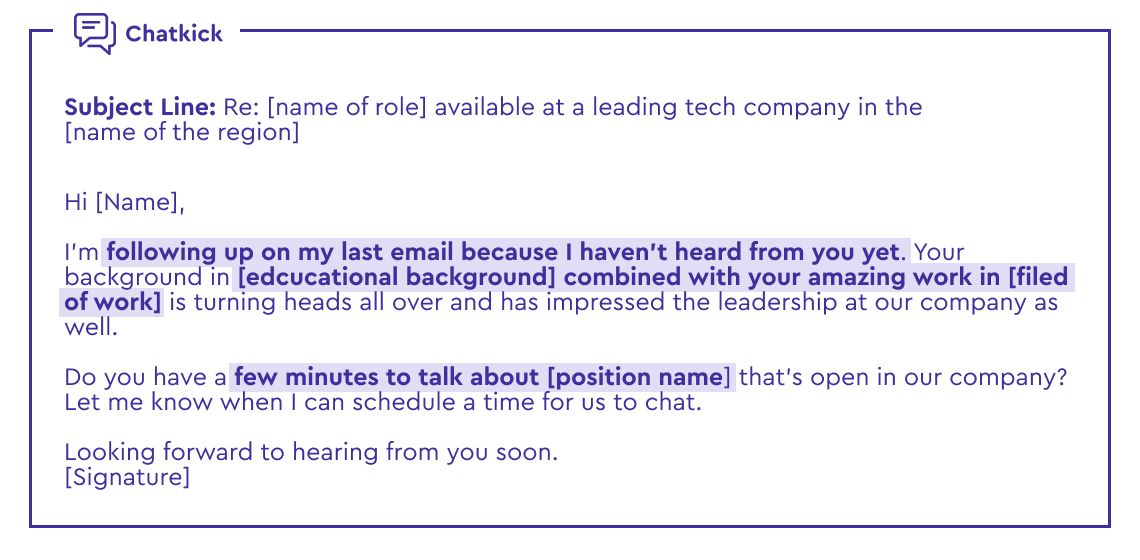 Follow up with a little bit of flattery Key takeaways from this template:
Follow up with a little bit of flattery Key takeaways from this template: